| |
| |
How to Merge Clients*
OverviewSometimes you may need to merge two clients together. StudioCloud has a built in merge option which lets you move events, invoices, and payments from one client to another. After the merged client's information has been moved the client will be archived. This tutorial explains how to merge two clients.
DisclaimerThis option ONLY mergers the clients events, invoices, and payments. It does not merge any other client information.How to Merge Two Clients
- Click on the Clients component
- Click on the Clients tab
- Click on the All Clients button
- Find and edit the client you want to merge
- Click the More Actions button on the bottom left and select the Merge Client With Another Client
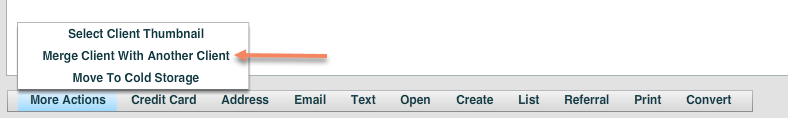
- Select the second client in the popup window as well as the merge options you would like to use
- The merge options let you select which client will receive the resources and which client will be archived after their resources are moved
- Click the Merge button when you are ready to merge the two clients
|
| |
|
