| |
| |
How to Transfer a Payment or Balance Due to a Different Invoice
OverviewSometimes businesses will take a deposit for future services or even an initial payment from a client. They record this in an invoice in StudioCloud. Then at some future date after the service has been rendered they want to apply that payment to the new invoice that is created. To do this in StudioCloud you will want to transfer either a payment or the entire balance due from one invoice to another. How to Transfer an Entire Payment to a Different InvoiceUsing this process will literally transfer the payment from one invoice to another and will leave no record of the original payment. A record of the transfer will be available in the LogBook history for both the original invoice and the new invoice. The option to transfer payments is not available when you are editing a payment from the invoice window. It is only available when you are editing a payment from the list of payments. - Click on the Point of Sale component
- Click the Point of Sale tab
- Click the Payments/Refunds menu button bar
- Find and edit the payment you want to transfer
- Click the Transfer Payment option on the Actions tab to open the Transfer Payment window
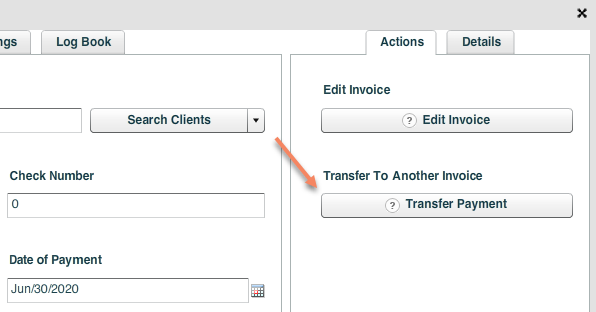
- There are two ways to find an invoice.
- The first tab allows you to find an invoice by the client that was selected in the payment originally
- The second tab allows you to search for an invoice by date
- Find the invoice you want to assign the payment to and click the Select button
- Click the Save button
How to Transfer the Balance Due from One Invoice To AnotherThis option transfers the balance due from one invoice to another by using gift card payment/refund entries. - Create a new invoice or edit the invoice that you want the balance due to be transferred to.
- Click the More Actions menu
- Click the Transfer Balance from Another Invoice menu item
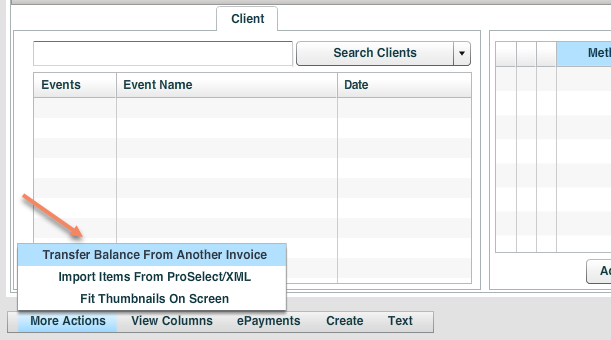
- Select the invoice that has the balance due that you want to transfer.
- Select the amount that you want to transfer and click on the "Transfer Balance" button
|
| |
|
