| |
| |
How to export Invoices to CSV*
OverviewThis tutorial will show you how to export your invoices, ordered items, and payments to CSV How to Export your Invoices to CSVThis option will export out one csv file that contains details regarding the overall invoice - Click the Point of Sale component
- Click the Point of Sale tab
- Click the Invoices/Estimates/Quotes button
- Select the invoices you want to export
- You can select invoices individually or use the Group Operations to select all of the invoices
- Click the Group Operations menu button
- Select the Export Invoices menu option
- Select the Export Selected Invoices to CSV option
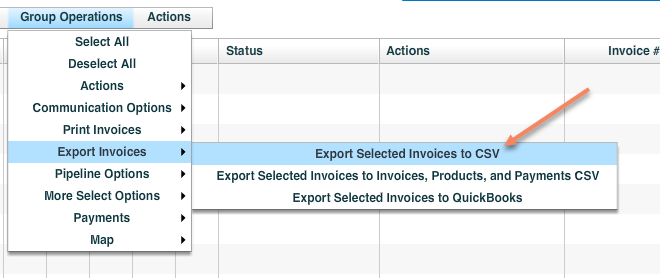
- Verify the invoices you want to export
- Click the Export Selected Invoices button
- Specify the file that you want to save the information to
How to Export your Invoices, Ordered Items, and Payments to CSVThis option will export out three csv files. One file will contain the details of the overall invoice, another file will contain the details of the ordered items from the invoice, while the third file contains the details regarding the payments on the invoice. - Click the Point of Sale component
- Click the Point of Sale tab
- Click the Invoices/Estimates/Quotes button
- Select the invoices you want to export
- You can select invoices individually or use the Group Operations to select all of the invoices
- Click the Group Operations menu button
- Select the Export Invoices menu option
- Select the Export Selected Invoices to Invoices, Products and Payments CSV option
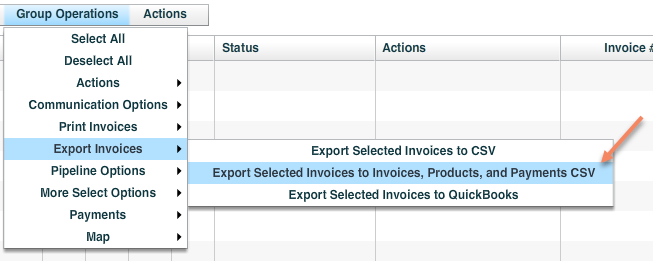
- Verify the invoices you want to export
- Click the Export Selected Invoices button
- Specify the file that you want to save the information to
|
| |
|
