| |
| |
How to Convert between Clients, Prospective Clients and Leads*
OverviewThis tutorial explains how to convert a client, prospective client or lead to a different type of client. How to Convert to a Client, Prospective Client, or Lead- Find and edit the client, prospective client, or lead you want to convert
- Click here for a tutorial on how to edit a client, prospective client or lead
- Click on the Convert Menu option
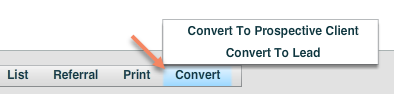
- Select the desired client type
- Click the Save button
|
| |
|
