| |
| |
How to archive and unarchive clients*
OverviewThis tutorial explains how to view archived clients, archive clients, and un-archive clients. How to View Archived Clients in Client Table- Click on the Clients component
- Click on the Clients tab
- Click on the Filter Options menu
- Click on the Show Archived Clients option
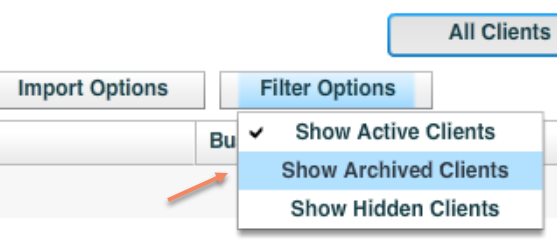
How to Search For Archived Clients On Local Computer- Go to the Clients component
- Go to the Clients tab
- Click the All Clients button
- Enable the 'Show Archived Clients' Option show in the image below
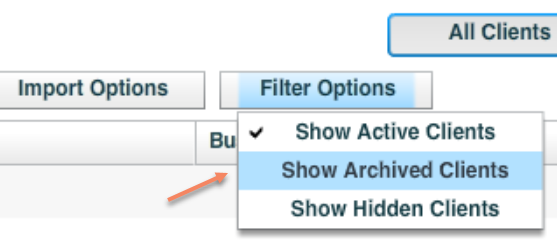
- Enter the Client's name and click the 'Search' button
How to Search For Archived Clients In Cloud- Go to the Clients component
- Go to the Clients tab
- Click the All Clients button
- Click the arrow next to the Search button
- Click the Search Clients In Cloud option
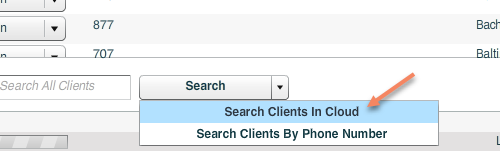
How to Archive a Client- Edit the desired client
- Click here for a tutorial on how to edit a client
- Click the List menu
- Click the Archive Client menu option.
- There should be a check mark displayed next to the Archive Client menu option if it is selected
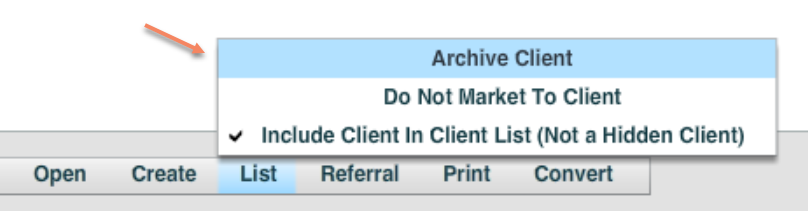
How to Un-Archive a client
|
| |
|
