| |
| |
How to Setup Birthday and Anniversary Emails or Text Messages
OverviewThis tutorial will explain how to setup StudioCloud to send emails or text messages for birthdays or anniversaries. How to Setup a Birthday Email or Anniversary Email- Go to the Cloud Services component
- Click on the CloudAlerts tab
- Click on the Manage CloudAlert Emails button
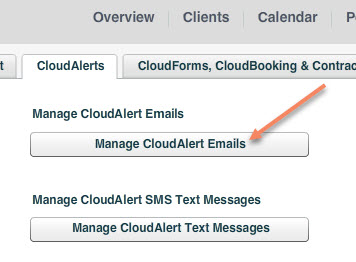
- If the 'Setup CloudAlert Wizard' window is not already open click on the New CloudAlert Wizard button
- Click on the Setup CloudAlert Birthday Email or Setup CloudAlert Anniversary Email button
- Select the email template you want to use or create a new email template
- Click the save button
How to Setup a Birthday Email or Anniversary Text Message- Go to the Cloud Services component
- Click on the CloudAlerts tab
- Click on the Manage CloudAlert Text Message button
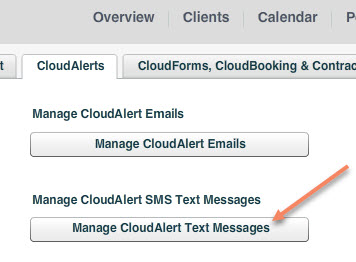
- If the 'Setup CloudAlert Wizard' window is not already open click on the New CloudAlert Wizard button
- Click on the Setup CloudAlert Birthday Email or Setup CloudAlert Anniversary Email button
- Select the text message template you want to use or create a new text message template
|
| |
|
