| |
| |
TSYS's Virtual Terminal
OverviewThis tutorial explains how to access and export data from TSYS's virtual terminal. How to Access TSYS's Virtual TerminalYou can access TSYS's virtual terminal by going to https://tsys.accessaccountdetails.com/sign-in/ How to Export Data Out of TSYS's Virtual Terminal- Login to the virtual terminal by going to https://tsys.accessaccountdetails.com/sign-in/
- Click the History tab
- Click the Find button
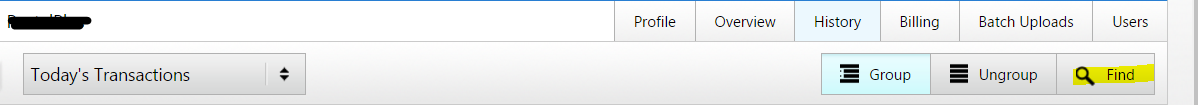
- Select the desired date range
- Click the Find Transactions button
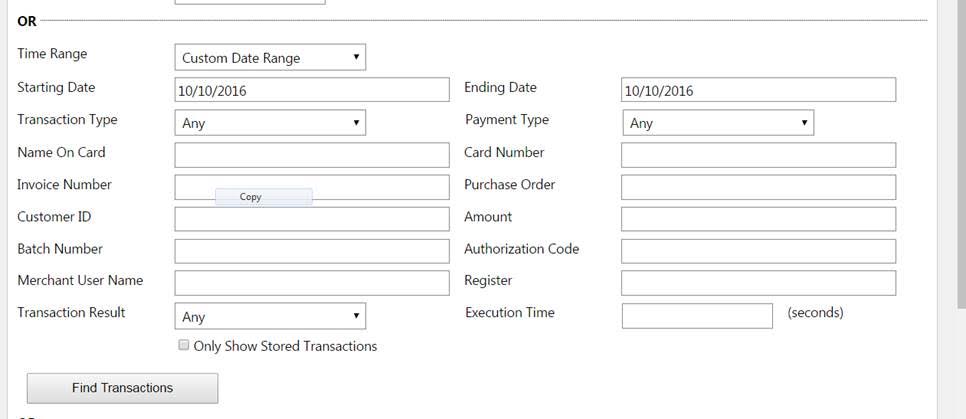
- Click the Save button and the information will be saved to the desktop
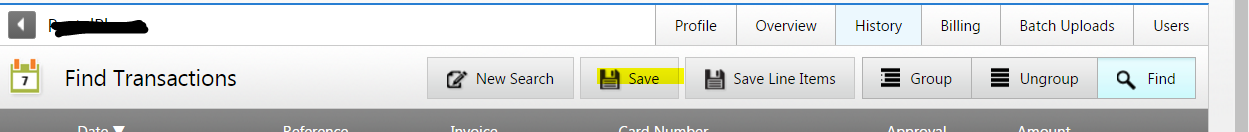
|
| |
|
