| |
| |
How to Import Invoices from QuickBooks Online
OverviewThis tutorial explains how to export invoices from QuickBooks Online and import them into StudioCloud How to Export Invoices From QuickBooks Online- Go to the Reports tab
- Enter the Invoice List in the search box, then enter
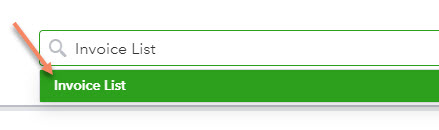
- Customize the report period and hit the Run Report
- In the reports page, click the Export button and then select Export To Excel
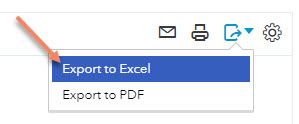
How to Import Invoices From a CSV Into StudioCloudNote: You will need to customize the excel file to import it correctly into StudioCloud Click here for a tutorial on how to import invoices from a csv file into StudioCloud
|
| |
|
