| |
| |
Adjust Text Size When Using High Def Monitor
Overview
On High Def Monitors sometimes the text can look small in StudioCloud. This is a Windows 10 option that can be adjusted in Windows under settings
Adjust Text Size
To adjust the text size in Windows 10 do the following steps:
- Open Settings in Windows 10
- Click on Display in the left-hand menu
- Select the monitor that is showing small text
- Adjust the Scale and Layout to the desired text size
Here is a screen shot of the screen where you can adjust windows text size
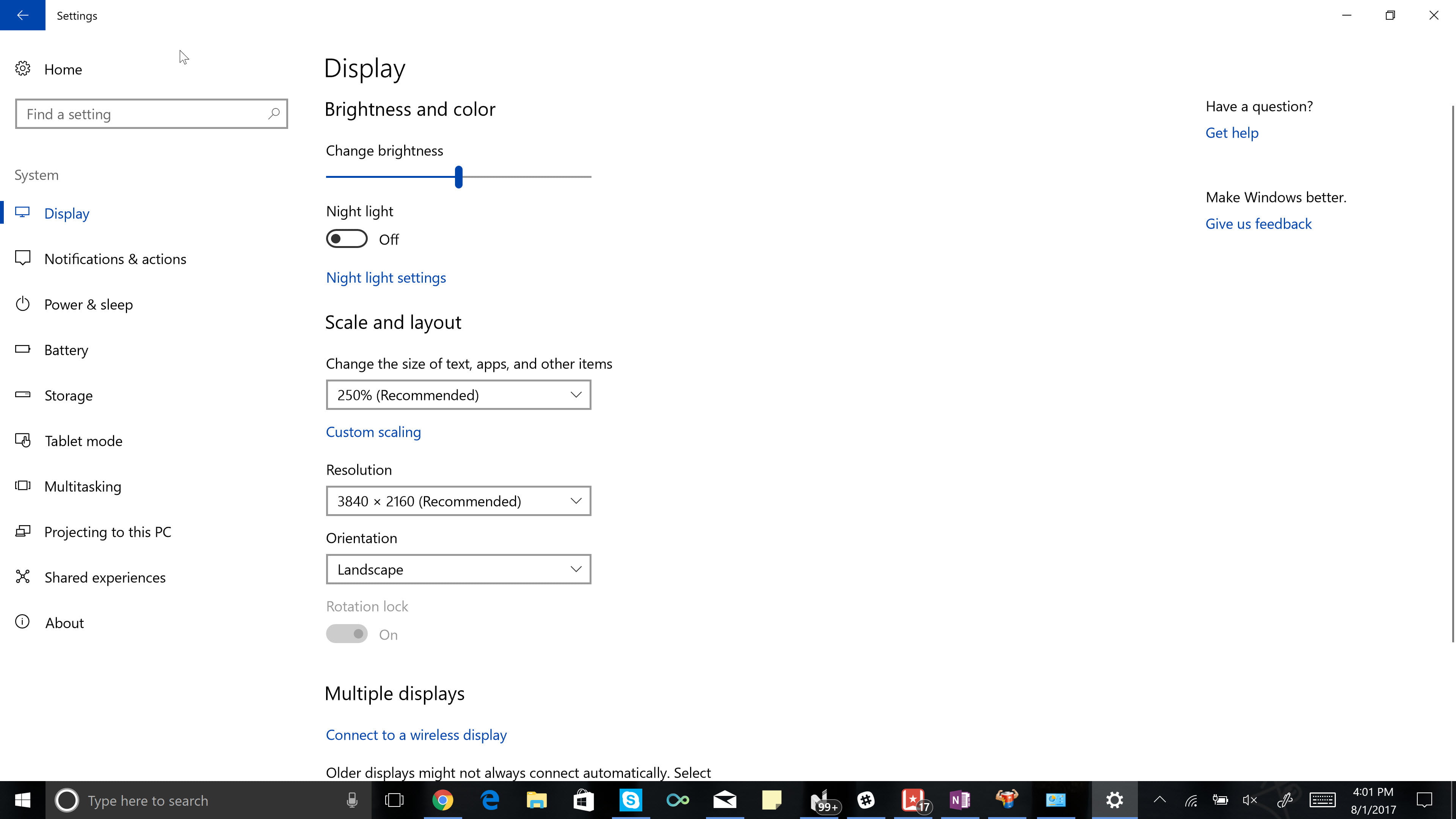
|
| |
|
