| |
| |
How to Enable/Disable Pipelines*
OverviewStudioCloud supports the following pipelines: Lead Pipelines, Session Pipelines, Order Pipelines, Job Pipelines, and Task Pipeline. Most businesses will only use a limited number of pipelines to manage their workflow. The project management settings window lets you enable or disable the types of pipelines so that only the pipelines that you are using are visible in the StudioCloud program. 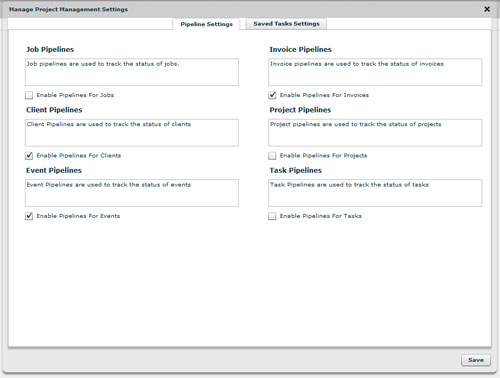
How to Enable/Disable a Pipeline- Click on the Settings component
- Click on the Enable/Disable Pipelines button
- To enable a pipeline so that it is visible in the StudioCloud program click on the desired checkbox.
- Click the Save button
|
| |
|
